When I couldn’t find an iPod case that gave me what I wanted, I decided to come up with my own. I wanted to be able to attach it to a purse or belt, wanted to be able to access the controls, and wanted a neat way to stash the ear buds when they weren’t in use. Here’s what I came up with, an easy pattern that is a good way to use up fabric scraps.
This pattern is also available to download as a PDF from the projects page of my website.
A word about sizing: This pattern fits a 30g Classic iPod. You may need to adjust sizes if your iPod is a 60g (which is deeper) or another version. If you change the dimensions, sewing up a muslin mockup to check out your changes would be a good idea.
Here it is from the front:
From the back with the cord wrapped:
And from the top:
Cutting Directions
Outer fabric:
1 piece 3 1/2" by 4 3/4" (back)
1 piece 3 1/2" by 8 3/4" (front)
Lining fabric:
2 pieces cut the same as above
Tab for D ring:
1 piece 2" by 4"
Strap:
1 piece 4" by 13"
Fast 2 Fuse (a stiff, double-sided fusible interfacing):
2 pieces cut to the same specifications as the outer and lining fabrics
Other Supplies:
1" D ring
Swivel hook
template plastic (4" by 5 1/2")
clear plastic for protection (optional)
Permanent markers for drawing on template
Decorative thread
Create Tab and Strap
- Fold strap in half lengthwise, wrong sides together, and press. Fold tab in half so that it measures 2" by 2". Press.
- Open up. Fold the halves into the middle and press.
- Fold in half and topstitch along each side.
- Loop the flap through the D ring. Stitch along edge to hold closed.
- Loop the end of the flap through the swivel hook. Fold under the the raw edge and stitch an X inside a box to close. (Note: the other end of the strap will be attached to the D ring after assembling the body of the iPod case).
Create an iPod template
- Draw a rectangle 3 1/2" by 4 3/4" on the template plastic.
- Draw a second line 1/2" from the bottom and both sides. (I used a dashed line for clarity).
- Lay the template over your iPod. (The inner lines should match up with the edges of the iPod). Trace the rectangular window and circular control button onto the template.
- Cut out the rectangle and the circle. (Tip: to make this easier, I sliced a small X in the center of each with my rotary cutter to create easy access for my scissors).
Create the Case Sections
- Fuse the outer and lining fabrics to the front and back of the Fast2Fuse.
- Line up the template at the bottom of the front piece (3 1/2" by 8 3/4"). The outer lines of the template line up with the edges.
- Trace the template shapes and cut out the shapes. (Once again, using the rotary cutter to cut an X in the center of each shape made it easier to maneuver the scissors). Be sure to lay your piece over your iPod and check to see if you need to enlarge the cut outs.
- Set your ruler 4 3/4" up from the bottom of the front piece. Draw a line 1 3/8" in from the left side and another line 1 1/8" in from the right. Then, extend these lines straight up to the top.
- Round off the top edge. I used a quarter.
- Lightly round off the two inner corners.
- Cut out the side pieces.
- Attach a 3/4" square of Velcro to the top edge on the lining side.
- For the back piece, attach a 3/4" square of Velcro to the outer side with the top left corner of the Velcro 1 1/4" from the left and 2" down from the top.
- Satin stitch the cut outs and the top edge of both the front and back pieces. Tip: using an Overlock foot (a #2 on my 1530 Bernina) helps create a smooth edge.
- Attach the D ring to the back piece on the lining side. Place it 1" down from the top left edge and overlap a scant 1/4".
Final Steps
- Line up the front and back pieces, lining sides together. Sew together, using a quarter-inch seam, along the sides and bottom. Slip your iPod inside. It should be a snug fit with the windows over the appropriate controls. If it is loose or misplaced, resew the side seams to adjust.
- Lightly trim the bottom edges to create a slight curve. Satin stitch the raw edges (sides and bottom).
- Loop the remaining strap end through the D ring. Once again, fold over and stitch an X in a box to secure.
- If you want, you can cut a piece of clear plastic to slide in the front of the iPod case to protect the controls.














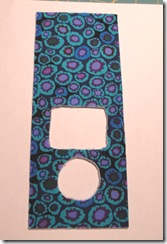










Excellent Terrie!! I will be making a few of these!! Thank you.
ReplyDeleteWow, how inventive! Great job, and I love the outcome!
ReplyDeletewow, this is brilliant!
ReplyDeleteGreat tutorial - thanks for sharing it (seen on Sew Mama Sew)
ReplyDeletefor djarky. I am suspicious of jalibreaking my ipod touch 2nd gen. but i do know alot about it. if you are stuck at the itunes screen you n eed to delete blackra1n from your comp and restore your ipod/iphone in itunes. that is for everbody else too. have a great jailbreak!!!
ReplyDelete