Here’s the deal. For reasons that are mysterious and beyond the comprehension of my non-programming brain, the Merge feature doesn’t like nine-patch blocks. (At least, that has consistently been true for me on one desktop and two laptops, going from Windows XP to Vista). This will just not do.
Fortunately, the work around is easy. I begin by drawing just part of a nine-patch. (You don’t need to color the block. I’m just doing so here to make the illustration clearer).
Merge likes this block. So I merge a block into the upper left corner. Like this:
Next, I draw the lines that will complete the nine-patch:
From there, some easy copy and paste and gets me the block I want:
The block can stand on its own, as it does here (with additional stars placed in the sashing cornerstones):
Or it can be used as an alternating block, as it is here:
And here:
In this last version, I set the blocks on-point. I also used the very first block with a merged star in it (the one with only one star placed in the upper left corner) in the side setting triangles as I discussed in my previous entry on using the Merge feature.
All of this is well and good if all I want to do is create my own simple nine-patch block to merge. But what if I want to merge a block into another existing block built on a nine-patch grid? Such as this Grecian Square?
This is going to involve some more serious cut and paste.
First, I need to do a little detour and explain something about Merge. Let’s call the block you want to merge a block into Block A (for example, the partial nine-patch above) and call the block you are going to merge into it Block B (the eight-pointed star). The combined Merged block (the partial nine-patch with the star in the corner) we’ll call Block C.
Even though Block A is drawn on the Easy Draw Worktable, Block C will appear on the EasyDraw + Patch Motif Worktable. This is, as far as I’ve been able to tell, true of all the merged blocks. Merged blocks use the combined Worktable.
Depending on the block, once it is merged, Block B will appear either on the Easy Draw part of that combined Worktable OR on the Applique part. For instance, if I merge a Grecian Square into that upper corner of the partial nine-patch, in the Merged Block C, the Grecian Square will be on the Easy Draw part of the combined Worktable. If I merge an eight-pointed star (as I did above), the star will appear on the Applique worktable.
When I want to further manipulate a Merged Block C, it will matter whether the block I added (Block B) is on the EasyDraw or the Applique Worktable: primarily because I can only copy and paste an applique block onto an applique Worktable. All of this talk about Block A and Block B is simply to explain why I am going to take the Grecian Urn block and do a copy and paste so that I have a version of it that is on the Easy Draw + Patch Motif Worktable. It’s because I want to copy an applique into the design. Okay, now to the actual steps:
First, I take this block (which is drawn on the EasyDraw worktable) and copy and paste it onto an Easy Draw + Patch Motif Worktable. I color the two versions differently so when I’m pulling blocks from the Sketchbook I can easily tell which block is which. Like this:
Next, I’m going to play with that simple nine-patch merge workaround that I use. (For the sake of convenience, I’m going to use the same one I used earlier when demonstrating how to create a nine patch merge). I select the eight-pointed star from Block C (and only the star) and I copy it. Then, I pull the block above onto the Worktable and simply paste the star into it. NOTE: I make sure that Block C and the block I am copying the star into are the same size.
Obviously, there are a few more steps involved here than in a straightforward merge, but all of them are easy and they go quickly. And I’m happy because I can still merge into a block based on a nine-patch grid when I so desire.
Sidenote: It occurs to me that you might wonder why, if I’m calling up blocks onto the Worktable and doing copy and paste from one to the other, I don’t just simply call up an eight-pointed star on its own, then copy and paste it into another block. The reason is because of size. It is difficult to precisely resize a block based on thirds. With this method, I make sure the blocks I am copying from and to are the same size. That way the fit works seamlessly.
I’m working on a table-runner pattern that uses Merge and I should have it ready for download in a day or two. I’ll explain a little more then about how to design blocks to use in setting triangles based on a nine-patch grid.
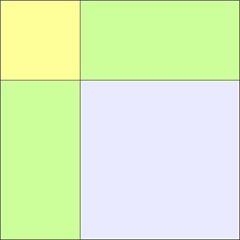


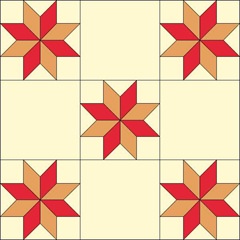



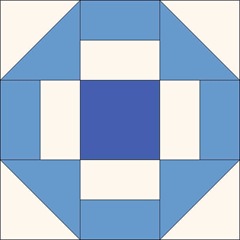
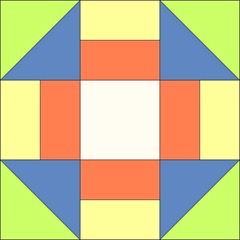

No comments:
Post a Comment